How to Read
The presented publication can be read in three ways:
1. The most important method is the one proposed by the editorial team of the Lexicon. The reader is introduced to issues related to the Shroud of Turin and syndonology according to a linear narrative reflected in the thematic table of contents (Contents tab).
2. It is also possible to read the publication in a non-linear way by selecting a relevant entry from the alphabetical indexes: problematic, personal and geographical (Entries tab) or the personal and geographical indexes, which contain all the people and places appearing in the content of the lexicon entries.
3. The subject filters allow finding a lexicon entry that contains a specific issue found in the proposed thematic groups.
4. Another method of using the Lexicon is by means of the search engine that searches all elements of the entries.
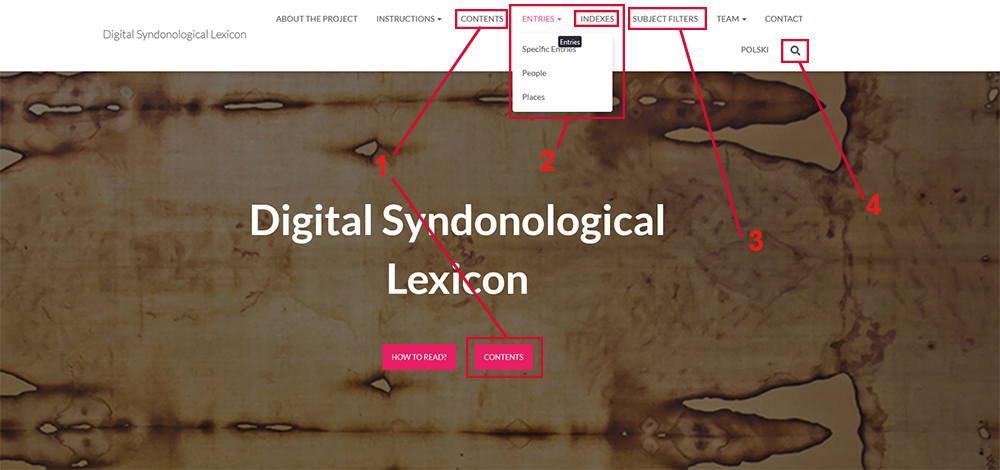
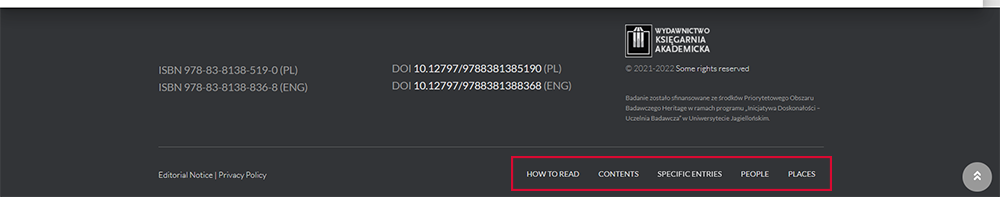
Navigation
Upon accessing the website leksykonsyndonologiczny.pl, the readers are taken to the home page of the publication, where they can start reading immediately or read the instructions for use. The home page can always be accessed by clicking on the title of the publication in the top left corner of the screen or by clicking on the Home tab.
While reading, the readers can recognise their current location thanks to the breadcrumb navigation given directly after the title of an entry.
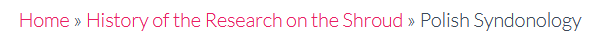
In addition, the menu at the top and bottom of the screen is always available for the reader to offer the three methods of using the publication.
Technical Requirements
To use the Lexicon, you only need a web browser. It can also be read on mobile devices, but some parts of the layout of the content may change. Reading with a large display is recommended.
Entry
Each entry, after the aforementioned title and location path (“breadcrumbs”), contains basic information about its authors, the entry’s digital identifier, which is preferred for possible citation, and the date the entry was updated.
Checking the date of the last update is possible by clicking on the ‘Check for updates’ button, which is a link to a system that keeps track of the current version of texts.

The main text of the entry then follows. Images in some entries can be enlarged by clicking on them – an additional window opens, which can then be closed with an X next to the image caption in the bottom right-hand corner. Some of the images have been grouped thematically to form mini galleries, the contents of which can be moved using the arrows visible on the left and right edges.
The arrows can also be found in the animation presenting the Calendar of events related to the Shroud of Turin. Clicking on them will move the dot on the timeline and switch the event and commentary view.
The hypertexts made it possible to introduce numerous internal links (between the elements of the lexicon) and external links (to sources of additional information). The former have been both highlighted in colour and with an arrow → and the latter only in colour.
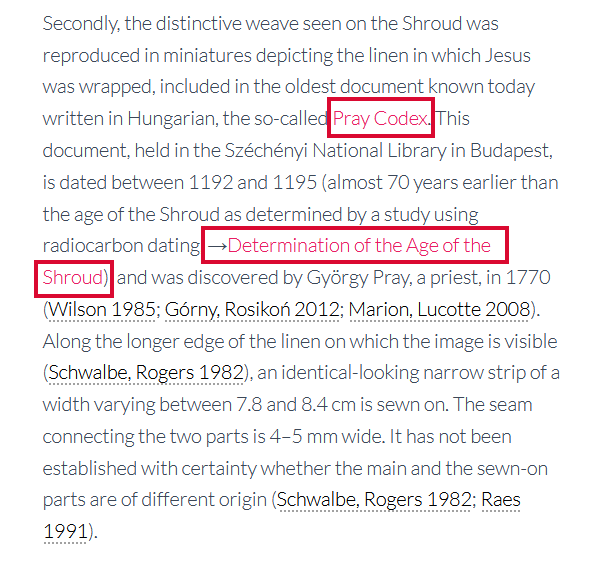
Some links refer to places within the same entry and redirect to an image or text footnote.
Bibliographic footnotes are given in round brackets; the text is underlined with a dotted line. On clicking the underlined text, a pop-up window appears with extended bibliographic information. It can be closed by clicking on the underlined text again
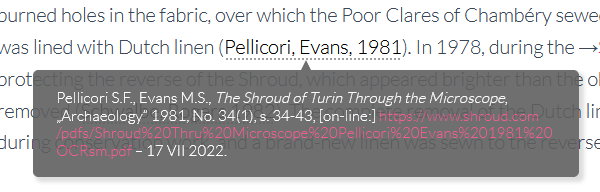
All entries include lists of references with, where possible, links to the publications cited (URL or DOI). Each entry contains more detailed information about its author.
Feedback
Please send any questions or comments using the addresses in the Contact section.
